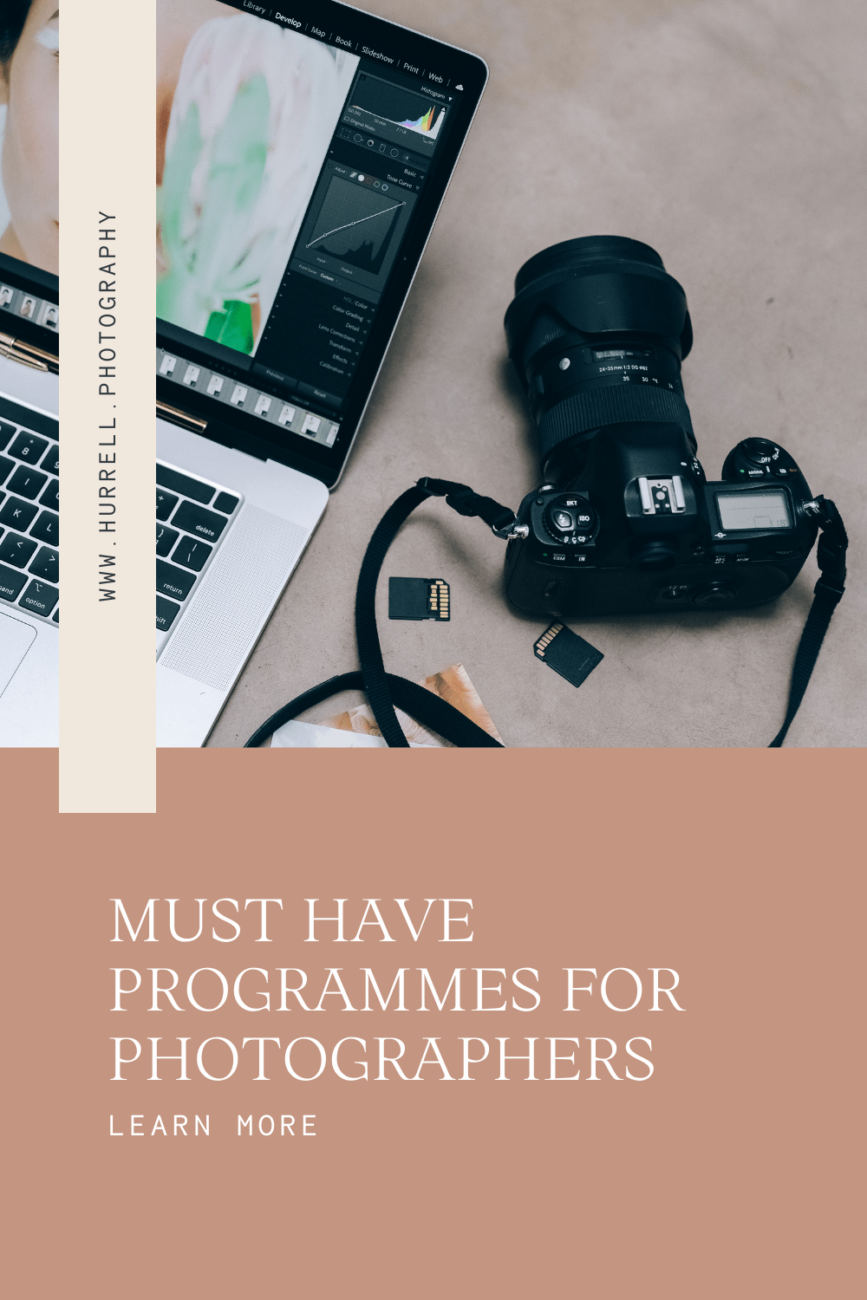Hello, I hope you’re having a lovely week so far? I’ve had a couple lovely shoots and exciting editorials that I can’t wait to share with you!
I’m often asked what software and programmes I use to help organise my time, plan my work or edit my images, so I thought I’d put together a list of softwares I can’t live without. I’m always looking for ways in which I can help my business run smoother, so I hope this is helpful to you!
Adobe Suite
Lightroom, Photoshop & Premiere Pro – As a photographer, these are three programmes I can’t live without! I use Lightroom to select and edit all my images. You can do everything from changing the contrast or lighting, experimenting with colours in the imagery – Lightroom is a must have for photographers looking to produce quality imagery. I then use Photoshop to retouch or touch-up any images. If you’re looking to smooth skin, add highlights or remove distractions in the backgrounds, this is the application for you! Finally, Premiere Pro is a programme designed to put together and make videos. I use it to make all my reels and BTS videos, and although at first it may be a little confusing, there are so many great tutorials online and on YouTube to find out how to use it. From simple 10 second videos, to elaborate 10 minute tutorials, Premiere Pro can be used by people of all calibre. Quick tip – if you’re not looking to make any videos, you can buy the Photographers package rather then the whole creative suite – and save some money!
Capture One
If you’re on a shoot and want to show your clients the images your shooting, as you’re shooting, Capture One is a brilliant programme to help tether all of your imagery straight to your laptop. It’ll save all the images in a file so that when you’re planning to edit the images, they’re all in one place. I occasionally use it for editing, as unlike Lightroom, you can create layers to edit your images. For example, if you want to work on an image by adding or subtracting layers. Additionally, if you’ve got a preset you want to pull down, you can reduce the amount of preset you use by using a slider tool.
FloDesk
Flodesk is an email marketing software tool that helps organise and send out emails (just like this one!) I think it’s the perfect tool to help organise and plan my emails – and make them look great too! They have great templates, it’s simple to use and you can schedule emails to be sent out to selected groups of people. Whether you’re emailing brands with your updated pitch deck, or photographers wanting tips, Flodesk is a great tool to use and share your blogs and knowledge. If you fancy trying it out, you can use my link here and get 50% off when signing up –
https://flodesk.com/c/TAMSIN50
You probably already use Pinterest, but I think it’s the best tool to use as a photographer to help find inspiration, plan and organise a styled shoot. You may have already received my email last week about ‘How to use Pinterest to plan a photoshoot’ – if not, you can read all about it on my blog here.
A no-brainer – and perhaps the most obvious! As a photo-sharing app, used by millions of people, you can use Instagram to share your images and use it as an online portfolio. You can also connect with brands and models to find work, or people to collaborate with! It’s free to sign up, so sign up and get posting your creative work!
Quickbooks
Not the most exciting topic, but as a creative, one of the last things we may want to spend time on is accounting! However, leaving all your accounting to the last minute is the worst (trust me!) so getting into the habit of keeping records of all your receipts / invoices / expenses is essential. When running your own business, by keeping on-top of all your accounts you’ll be prepared when the tax return day comes! Quickbooks makes it easy to keep track and records all your accounting and makes it simple – even for us creative people!
WeTransfer
When sending final and edited images to my clients, I will always use WeTransfer to send them. It’s free (up to 2GB) – or you can pay for a pro version and send up to 200GB – to send images or files and the clients can download them and store them wherever they wish. WeTransfer will send out a reminder too if a client forget to download them in time.
Pixiset
If you’re wanting to create beautiful galleries for your clients, where they can download the images to whatever quality they desire, Pixiset is a great software for you. Unlike Dropbox or WeTransfer, your images are displayed beautifully online. You can create client galleries and clients can make a favourite folder of all their loved images. If there are images that they love, they can buy prints or design albums through Pixiset’s store. This programme could be ideal if, for example, you shoot weddings as the couple can share the gallery with all their guests, they can select their favourite pictures and even make an album! Another great thing about Pixiset is that unlike WeTransfer, there’s no rush in downloading images or having to send out files again if clients forget to download them.
A quick summary of programmes I use weekly !
Canva – If you’re wanting to make beautiful pitch decks or proposals but don’t have Adobe InDesign, Canva is a great alternative programme to use – and you can set up a free account or upgrade to premium. They have pre-made templates and designs that you can alter and adapt depending on your theme and then export these to send to clients easily.
Planoly – Planoly is an app that’s great to use if you’re wanting to schedule posts for instagram and make sure your feed looks great! It’s free to sign up – or you can upgrade to premium too – and start planning your dream feed!
Dropbox – Whether you need to upload flies, share images to your clients or backup your own images and files – dropbox has a use for everything!
Microsoft office – I find excel to be a really helpful tool to help organise my business. Whether I’m scheduling my time, keeping a record of brands or businesses I’m contacting or putting all my expenses in one place, Excel helps me stay on top of everything.
I want to reassure you that I don’t think it’s necessary for you to have every single one of these programmes immediately, but if you’re looking to step up your photography game, I really recommend having a browse around at what might work best for you! Please message and let me know if you’ve found this helpful, and I’ll chat to you soon.